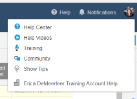| 1 | | | | Enterprise Set up - Best Practices Check List |
| Who could handle this? | Any helpful notes on this topic
(high level) | Helpful Images you may need | Corresponding Smartsheet Help Article | Check if completed | |
| 2 |  | |  | Security Settings |
| IT/System Admin | Included in this article:
- Approved Domain Sharing
- Group Membership Options
- Authentication Options
- User Auto Provisioning |  | Enterprise Security Settings |  | |
| 3 | | | | User Auto Provisioning Set up |
| IT/ Web Resource | Further in depth look of why Auto Provisioning is the right thing to do if you would like to prevent users from starting trial accounts or paid Smartsheet accounts outside of the Enterprise plan |  | Auto Provisioning |  | |
| 4 | | | IT | Extend your organization's security preferences, allowing employees to sign in to Smartsheet with their corporate credentials. | | SAML and SSO Overview Help Article |  | Configure SAML/SSO in Smartsheet Help Article |
| 5 |  | |  | Custom Screens |
| System Admin | Create custom content to help users of your plan get up to speed:
- A welcome screen that displays a message to users the first time they log in
- A help screen to guide team members about how to use Smartsheet
- An upgrade screen to assist your users in the onboarding process |  | Create Custom Welcome Message, Help Page or Upgrade Screen |  | |
| 6 | | | System Admin | An upgrade screen to assist your users in the onboarding process. Use a custom link to a form in a sheet or to your internal ticketing system |  | see link above |  | see link above to download an example to your sheets folder |
| 7 | | | System Admin | A help screen to guide team members about how to use Smartsheet. Feel free to add an internal dashboard or your Customer Success Manager's published link. (see additional resource column) | 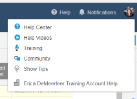 | see link above |  | |
| 8 | | | System Admin | A welcome screen that displays a message to users the first time they log in |  | see link above |  | see link on row 5 to download an example to your sheets folder |
| 9 |  | |  | Consolidate Accounts |
| System Admin | Adding in System Admin from other accounts to consolidate their licenses into your Enterprise account | | Consolidate Paid Accounts |  | |
| 10 | | | System Admin | Helpful guide on the different types of users: Licensed/Un-Licensed and Permission levels | see attachments for helpful images | Smartsheet User Types |  | |
| 11 |  | | System Admin | Control features for all Smartsheet users in your organization at a global level |  | Global Account Settings |  | |